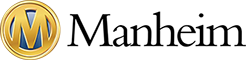Please note that our parent company is Cox Automotive and you will be directed to pay your Manheim invoices via our central Cox Automotive Online Invoice Portal.
Portal Highlights:
- 24/7 Access: View, download, and pay invoices anytime.
- Simple Sign-in: Using stored details or directly from the Manheim website (when signed in).
- Secure Payments: Easily manage your payments online.
- Comprehensive History: Access your full invoice history.
- Multiple Payments: Via the portal, pay multiple invoices in one convenient batch.
What’s Changing:
- You will no longer receive an invoice PDF via email.
- You will receive a notification via email when your invoice is ready for review.
- Invoices can be viewed in the Online Invoice Portal or downloaded.
- Payments can also be made via the Portal directly using PayPal or Credit Card.
- Past invoices can be easily accessed in the Portal.
How to Log In:
- Your invoice notification email will list the website address of our new Portal.
- For increased security, we will not hyperlink the address, so you will need to copy and paste the address into your browser.
- The first time you sign-in you will be prompted for your email address or your mobile phone number in order to receive a security code. Please note you must use the email address and/or the phone number held against your account.
- Enter the security code and you will be signed into the Portal.
- Note – when you are signed into the Manheim website as a Member, you can also access the Invoice Portal directly with no further sign in required.
Overview:
Our new Online Invoice Portal will make it easier to review, track and pay your invoices. It also helps prevent one of the fastest growing cyber security threats – invoice interception – which is possible when invoices are emailed as a PDF.
Once live, you will start receiving invoice notification emails instead of emails with invoices attached as PDF’s. We expect that reviewing and paying invoices via our Portal will not only improve your experience with Manheim but will also enhance your online security.
Once you visit our new Portal you will be able to access a comprehensive set of Frequently Asked Questions with all the information you will need to view and pay your invoices.
In the meantime, here are some of the things you should know about using our new Portal.
- Please note that our parent company is Cox Automotive and you will be directed to pay your Manheim invoices via our central Cox Automotive Online Invoice Portal.
- You can also visit out Frequently Asked Questions page on the Portal site by visiting – https://invoices.coxautoinc.com.au/nz/en/NZD/faq
- You can log-in using the address supplied in your Manheim invoice email by copying and pasting it into your browser.
- You can also enter the Portal directly if you are signed-in to the Manheim website as a Member – by selecting ‘Pay Your Invoices’ from the left hand side menu under your User Profile page – or – from the drop down menu under the ‘My Manheim’ icon at the top right hand side of the Member’s home page.
- From the Invoice Portal home page you can easily view both paid and unpaid invoices as well as our FAQs and Support contact details.
- You can easily search and filter invoices based on your account profile and view your invoice history and current invoices by clicking into the invoice listing.
-
When you click on an invoice it will display more details and provide you options to:
- View an invoice which will open up a new window with a copy of your invoice. You can download this as a pdf document.
- Alternatively, you can click the Download Invoice button to do this directly.
- You can proceed to the payment options by clicking on the Pay Now button which will present you with the ability to pay within the Portal by PayPal or Credit Card (note – fees apply which are outlined in the Portal).
- You can also opt to pay your invoice via the payment options listed on your copy of the invoice – via BPAY or EFT as per the details listed – however funds can take up to 48 hours to appear in our relevant trust accounts whereas payments via the Portal clear the next day.
- You will receive one invoice per asset purchased from Manheim and additional services (such as transport) will normally be on a seperate invoice.
-
From the Unpaid Invoices page, you can pay more than one invoice in one payment, by selecting the check box next to the invoices you want to pay.
- Select the Pay Now button at the top of the invoice listings and you can pay multiple invoices using the payment methods in the Portal.
- Once you pay an invoice via the Portal you will be able to view a payment receipt and then view your paid invoices in the Paid Invoices listings.
- You can still pay your invoice at a Manheim site if you prefer this option, especially if you have attended an in-person auction.