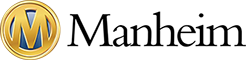BidNow
BidNow is an online timed auction service.
You can bid on assets in online only auctions 24 hours a day, 7 days a week.
There are hundreds of assets for sale every day, all over New-Zealand.
Assets are listed in silent, time-based auctions and bids are placed until the auction closing time is reached. The process is simple;
- You must be a member to bid and buy online. Membership is free. You can register here.
- Just submit your maximum bid and our system will bid for you.
- If another bidder outbids you, you’ll be notified via email and on the BidNow Dashboard.
- If you’re successful, you’ll receive an email copy of your invoice which you are required to pay.
- Keep track of your bids with your own buyer Dashboard.
Please note that some BidNow auctions may have the “Bid Extension” feature activated. This means if any bids are received within the last few minutes* before the auction ends, the auction duration will be extended*. Any and all subsequent bids received within this bid extension period will continue to extend the auction duration, until bidding stops and the auction expires.
* Note: determined by Manheim staff when setting up the BidNow auction; minimum of 1 minute, maximum of 10 minutes.
BidNow Dashboard
Manage your bidding using the BidNow Dashboard. From here you can bid live on multiple assets from the one screen. You can also easily view your BidNow purchase history – including units WON, units LOST as well as checking referrals. The Dashboard allows you to easily see if you’re the highest bidder or if you’ve been outbid, the time left and if an asset has reached reserve and is ‘on sale’.
You can access your BidNow Dashboard NOW by signing in here.
Using the BidNow Dashboard
Seller Dashboard
You can now manage the sales of your vehicles through the Bid Now Dashboard!
The Seller section within the Bid Now Dashboard has blue tabs so you can easily identify it and gives you single click ability to see your Active Stock up for sale, any Sold Stock that has been purchased and any Referred Stock for those vehicles that did not meet the reserve price.
You can access your new Seller Dashboard NOW by signing in here.
Active Stock
Under the Active Stock tab, you can see vehicles you are selling through the Bid Now auctions, that have bids on them (only). As well as the vehicle details, you will also be able to see the Reserve vs. the Current High Bid value, the number of bids, whether the vehicle is On Sale (met reserve), as the countdown clock. If the Current Bid value is less than the Reserve, there will also be a button under the column ‘OK to Sell’ which when clicked will put the vehicle ON SALE.
Sold Stock
Sold Stock will show you the details of any/all vehicles that you have sold in a Bid Now sale, within the last 30 days. It gives you a link to the Vehicle Details page for the vehicle, as well as showing you the Reserve, Sold price, Number of Bids and whether you, as the seller, initiated the vehicle was OK to Sell button (and at what bid value the OK to Sell button was selected). Lastly it gives you the date and time the vehicle was sold.
Referred Stock
If a listing reaches the end of the sale period and the highest bid does not meet the reserve value, it will be referred and shown in this tab. The Referred Tab shows you the Reserve, the Referred High Bid, the Number of Bids and the closing date and time of the auction. As always, our Manheim staff will be in contact with the bidders and yourself to negotiate to get the referred vehicle sold.
How to place different bids
Click here to register for online bidding.
Please watch the online video below to see how to register.
For further assistance registering for or accessing our online sales, please call the Manheim Service Desk at 1800 001 278.